Wipeouts
Valve Symbols and WipeoutsFor some strange reason I have been having trouble with the "Wipeout" and "Tframes" commands. Using the Tool Pallette to insert a symbol from the company library causes some unwanted things to happen. If a block symbol is selected and inserted into a new drawing you get...

The top symbol came into the drawing with the Wipeout in the foreground and blocking out the actual vale symbol as well as the line it's sitting on. If you then toggle the "Tframes" setting you get...
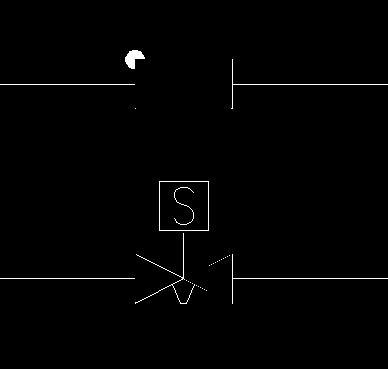
If you set "Tframes" before a block is iinserted you get the same result as the above image.
To fix the problem I had to insert all the symbols into a new drawing. Luckily the Tools Pallette makes this a bit easier since you can store all your symbol blocks in a single drawing. After inserting the drawing I toggled the "Tframes" setting and everything works like it ought to. I have noticed that when plotting the drawing, there's been some strange effects caused, light lines show through some of the blocks and little things like that. The new block editor makes bringing lines and objects to the foreground, in front of the wipeouts, an easy fix to solve some issues when they do come up.

0 comment(s):
Post a comment
<< Home